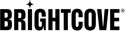특수 문자
원격 서버에 인증이 필요한 경우 입력 URL 문자열에 사용자 이름과 비밀번호를 포함 할 수 있습니다. 사용자 이름과 암호에는 다음과 같은 특수 문자가 있어야합니다. 퍼센트 인코딩 된 :
| 문자 | 백분율 인코딩 |
|---|---|
| ] | %5B |
| [ | %5D |
| ? | %3F |
| / | %2F |
| < | %3C |
| ~ | %7E |
| # | %23 |
| ` | %6D |
| ! | %21 |
| @ | %40 |
| $ | %24 |
| % | %25 |
| ^ | %5E |
| & | %26 |
| * | %2A |
| ( | %28 |
| ) | %29 |
| + | %2B |
| = | %3D |
| } | %7D |
| | | %7C |
| : | %3A |
| “ | %22 |
| ; | %3B |
| ' | %27 |
| , | %2C |
| > | %3E |
| { | %7B |
| 공간 | %20 |
예:
- http://example.com/path/to/input.avi
- https://example.com/path/to/input.mov
- ftp://example.com/path/to/input.mp3
- sftp : //example.com/path/to/input.3gp
- https://s3.amazonaws.com/bucket-name/input.mpeg
- s3 : //bucket-name/input.mpeg (전체 HTTP S3 URL의 약어)
예 (사용자 이름 "user"및 암호 "pass! word"사용) :
- http : // user : pass%21word@example.com/path/to/input.avi
- https : // user : pass%21word@example.com/path/to/input.mov
- ftp://user:pass%21word@example.com/path/to/input.mp3
- sftp : // user : pass%21word@example.com/path/to/input.3gp
- ftp://user:pass%21word@example.com/path/to/input.mp3
일부 서버에는 도메인 이름 (사용자 이름 "user@example.com"및 암호 "pass! word")이 포함 된 사용자 이름이 필요합니다.
- http : //user%40example.com : pass%21word@example.com/path/to/input.avi
- https : //user%40example.com : pass%21word@example.com/path/to/input.mov
- ftp://user%40example.com:pass%21word@example.com/path/to/input.mp3
- sftp : //user%40example.com : pass%21word@example.com/path/to/input.3gp
- ftp://user%40example.com:pass%21word@example.com/path/to/input.mp3